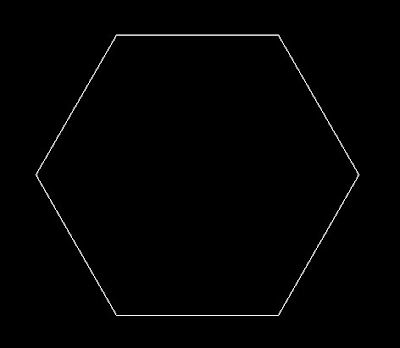
Use the following AUTOCAD Command:
1. Polygon
Method:
1. Type Polygon to the command entry then enter <6> for the side value of a polygon. Type 0,0 for specifying the center of the polygon then choose Inscribed in Circle. Enter 20mm for the values radius of a Circle.
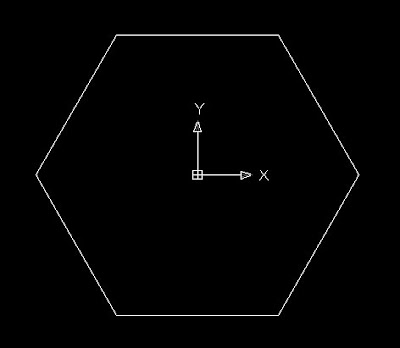
sir pa help sa thesis nmen,,,laging rejected ang amin,,,kabulok po ni zoilo,,,hehe,,jowk,,nkatatlo na po kaming ulet ng title,,,,
ReplyDelete