
Use the following AUTOCAD command:
1.line
2.spline
3.revolve
Method:
1.Change the current viewport into “front view”.

2.Begin command “line” with the height value of 30cm, after that create a plain sketch using command “spline” to provide a simple design needed to form a solid object.

3. command “revolve” to create a 3d solid object.
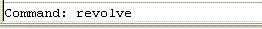
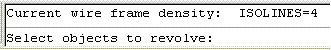
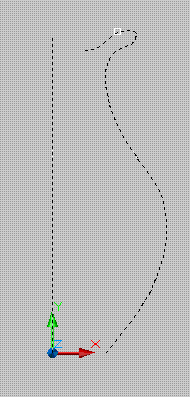

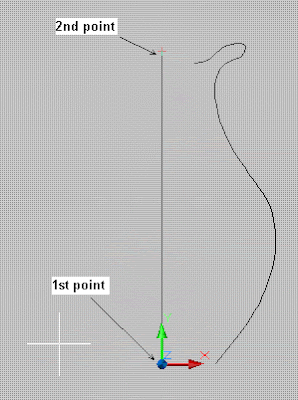

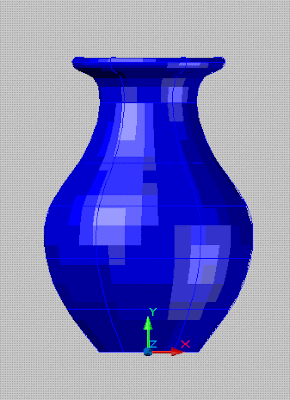

No comments:
Post a Comment