
Use the Following AUTOCAD command:
1.circle
2.extrude
3.array
4.spline
Method:
1.Set the current view into front view, then create a circle with the diameter value of 750mm..
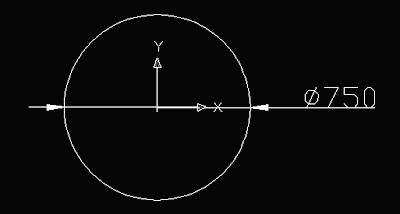
2.Create a design using command Spline

3.To complete the whole figure use the Array command.

RESULT

No comments:
Post a Comment